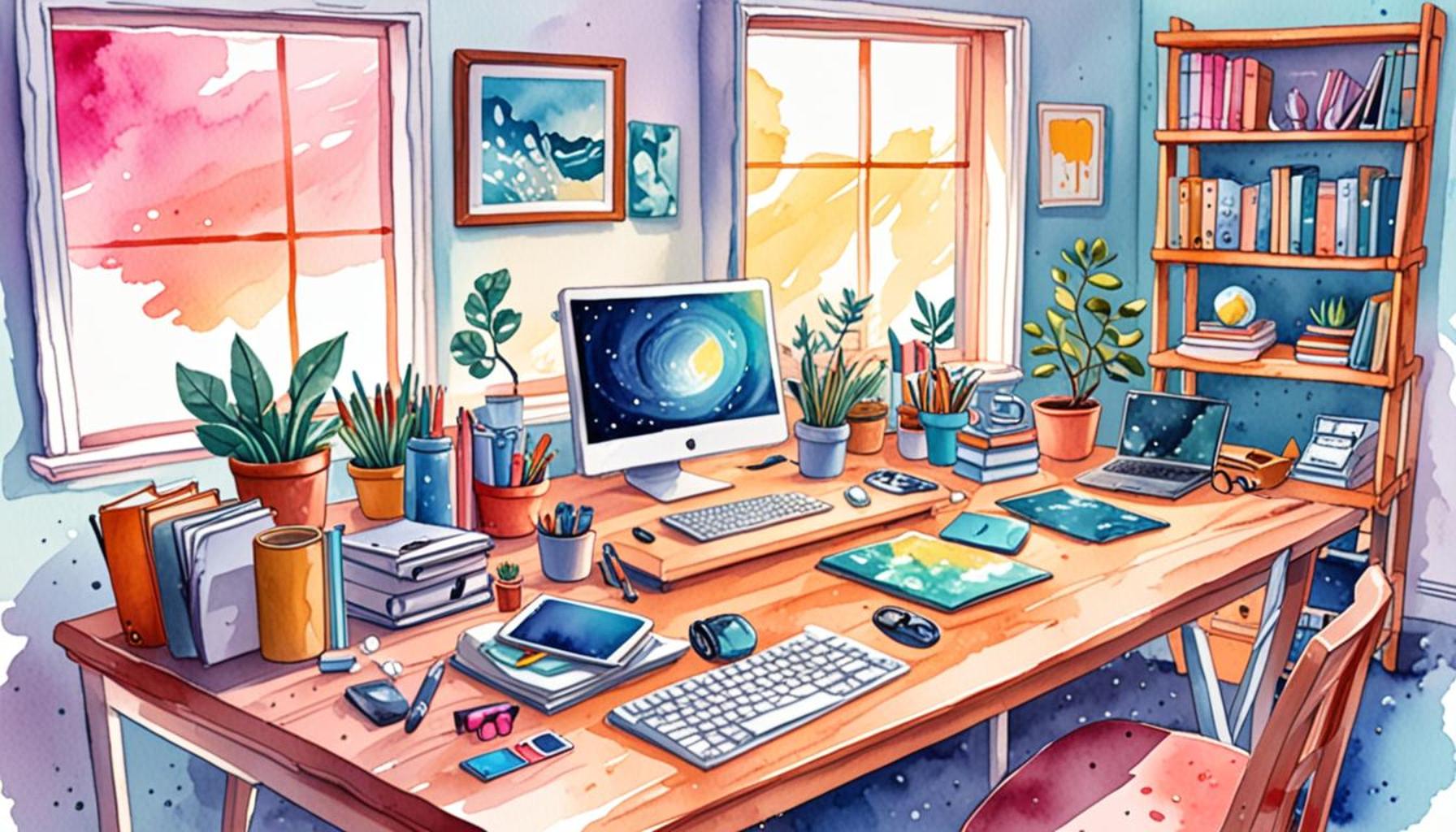Decluttering Digital: How to Organize Your Devices and Improve Productivity
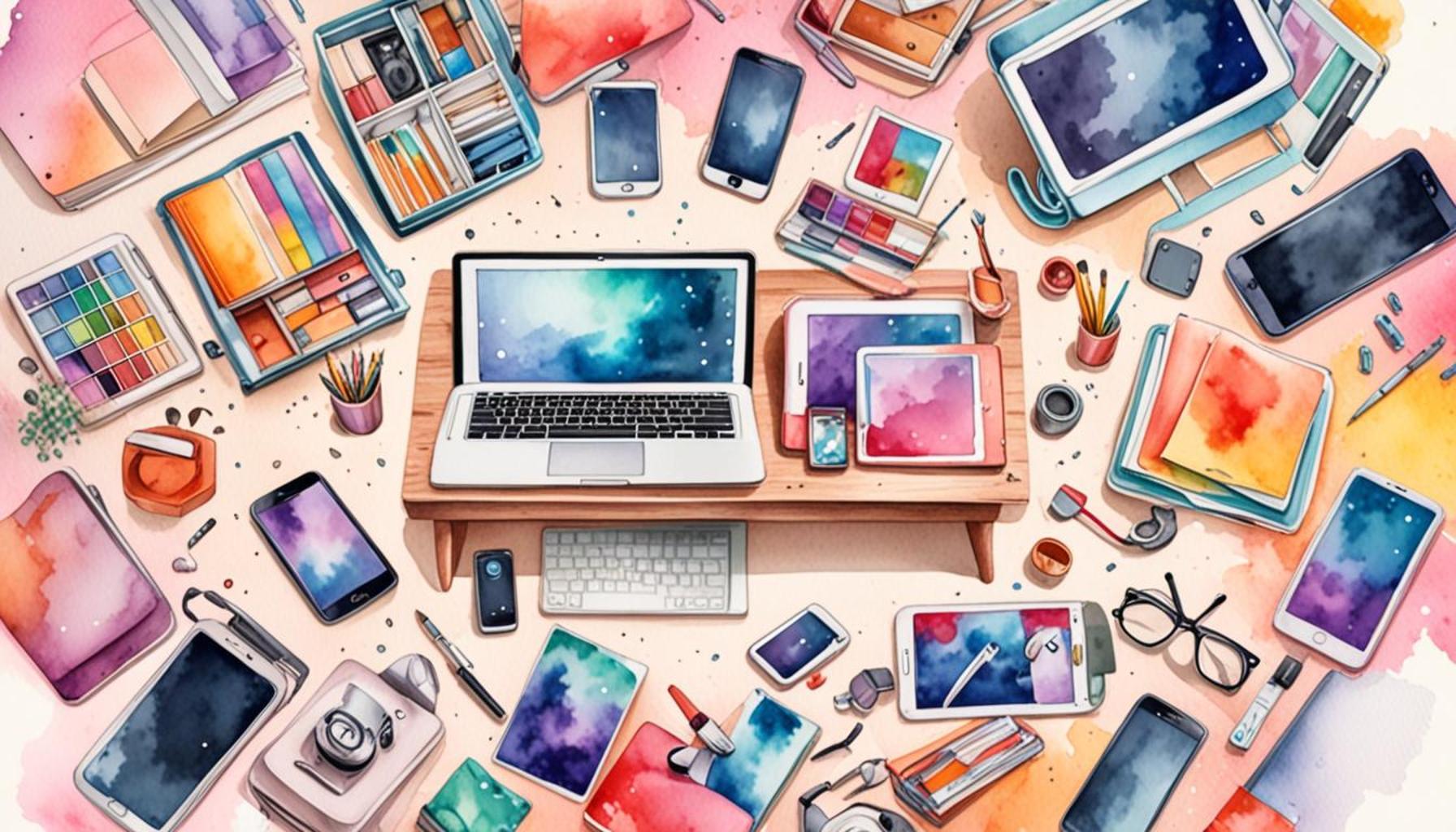
Understanding the Digital Overload
In our modern age, it’s not uncommon to feel tethered to a multitude of devices, resulting in an overwhelming digital landscape. With notifications pinging from smartphones, emails flooding inboxes, and an endless scroll of social media, it’s easy to succumb to feelings of chaos. When faced with this barrage, maintaining productivity becomes a Herculean task, and stress levels can surge uncontrollably.
Consider the statistics that highlight this prevalent issue: over 70% of Americans report feeling overwhelmed by the sheer volume of digital information. This overwhelming nature of our digital lives is reflected in our usage patterns, with the average individual spending about 6.3 hours each day on various devices. Research shows that a disorganized digital workspace, such as a cluttered desktop, has the potential to diminish productivity by up to 40%. The data clearly illustrates that addressing digital clutter is not merely a matter of aesthetics; it’s a necessary step towards improving mental clarity and efficiency.
The Essentials of Digital Decluttering
Digital decluttering transcends the simple act of deleting old files. It is an intentional process of organizing, managing, and optimizing your digital environment for better usability and productivity. The following areas warrant special attention:
- File Organization: Crafting a logical folder structure and a coherent naming system tailored to your needs can make a significant difference. For instance, categorizing files by projects or dates can facilitate quicker access and reduce frustration when searching for important documents.
- Email Management: Take control of your inbox by unsubscribing from newsletters that no longer serve you. Consider setting up filters to prioritize essential communications. Tools like Google’s Priority Inbox feature can direct your focus to what truly matters, minimizing distractions from non-essential emails.
- App Optimization: The apps on your smartphone and tablet can often become overwhelming. Review your home screens and remove those you no longer use. Reorganizing apps by categories, such as productivity, creativity, or social media, can enhance your efficiency and create a more serene digital environment.
The Payoff of a Decluttered Digital Space
Investing time in decluttering your digital life can yield substantial benefits, significantly boosting productivity. An organized digital landscape allows you to access needed materials more quickly, resulting in improved concentration and reduced frustration during your daily tasks. A systematic approach to organizing your devices not only aids in streamlining workflows but can also lead to improved mental well-being.
By implementing these strategies, you can transform your digital space into a haven of productivity. Embrace experimentation with your organizational systems—what works wonders for one individual may not suit another. The goal is clear: create a digital environment that supports your ambitions and fosters a sense of calm amidst the digital chaos. Now is the time to reclaim your focus and redefine your relationship with technology.
DISCOVER MORE: Click here for essential decluttering techniques
The Essentials of Digital Decluttering
In a world where the average person spends more than six hours per day in front of screens, the concept of digital decluttering has never been more relevant. This process goes beyond merely hitting the delete button on old files; it involves a systematic approach to organizing, managing, and improving your entire digital landscape. A cluttered digital environment can lead to decreased productivity, increased stress, and even hinder your creativity. Implementing a focused plan can profoundly streamline your daily activities and enhance your overall efficiency.
File Organization: Creating Cohesive Systems
At the heart of digital decluttering lies file organization. Establishing a logical folder structure is fundamental. Think of your digital documents as a library; if books were scattered randomly, finding a specific title would seem daunting. Instead, you can create categories such as projects, clients, and dates. For instance, a freelancer may structure their files as “2023 > Client Name > Project Document,” which allows for instant access to needed information. Furthermore, utilizing descriptive yet concise file names can make searches more efficient. Tools like cloud storage services often provide search capabilities, but organizing files properly ensures you can find items at a glance.
Email Management: Taking Control of Your Inbox
Untamed emails can overwhelm even the most disciplined among us, as evidenced by a study showing that professionals spend an average of 28% of their workweek reading and responding to emails. To combat this, email management practices are essential. Start by unsubscribing from unneeded newsletters or promotional emails that clutter your inbox. By using filters and labels in your email client—like Gmail or Outlook—you can categorize important communications into folders, helping you to prioritize and minimize distractions. For instance, setting up a “Urgent” label can help you quickly locate time-sensitive messages. Also, employing tools like Google’s Priority Inbox can direct your attention towards crucial correspondence, ensuring you address what truly matters without becoming sidetracked.
App Optimization: Streamlining Your Digital Devices
The digital world also encompasses the myriad of applications we use daily. Many people download apps only to abandon them later, resulting in an overwhelming array on home screens. Review your devices and engage in app optimization by deleting apps that you no longer utilize. Organizing remaining apps into folders based on categories such as productivity, communications, and entertainment enhances usability. This practice not only simplifies navigation but also cuts down on decision fatigue each time you reach for your device. Moreover, regularly updating your apps not only improves functionality but can introduce new features that contribute to improved workflows.
The implications of effectively managing these key areas extend far beyond visual cleanliness. By fostering habits of organization, you cultivate a sense of mindfulness regarding your digital consumption, ultimately leading to increased mental clarity. Just as one carefully tidies a physical workspace to enhance focus, treating your digital surroundings with equal diligence can lead to significant improvements in productivity and emotional well-being.
Establishing a regular maintenance routine is essential. Whether monthly or quarterly, set aside time to revisit your digital environment and reassess what is necessary and what can be removed. The digital world does not have to resemble chaos; instead, with a deliberate and thoughtful approach, it can transform into a well-organized, efficient hub that aligns with your personal and professional aspirations.
| Advantage | Description |
|---|---|
| Enhanced Focus | Decluttering digital devices significantly cuts down on distractions, allowing for improved concentration on tasks. |
| Increased Efficiency | Organizing files and applications on devices streamlines workflows, enabling users to complete tasks faster and more effectively. |
| Better Time Management | With a decluttered interface, locating important files becomes quicker, leading to effective management of time. |
| Stress Reduction | A tidy digital space fosters a sense of control and calmness, reducing the mental clutter that often leads to stress. |
In the modern age, the importance of maintaining digital organization cannot be overstated. As we accumulate more information and applications, the potential for overwhelm increases. By focusing on decluttering digital devices, individuals can cultivate a workspace that not only encourages productivity but also enhances overall well-being.
For instance, consider utilizing folder structures and naming conventions to keep files accessible and manageable. Implementing techniques such as the Pomodoro Technique alongside a decluttered digital environment can further amplify focus and efficiency. Ultimately, an organized digital space is an investment in both present productivity and future success.
DIVE DEEPER: Click here for family-friendly decluttering tips
Enhancing Productivity with Digital Decluttering Strategies
While file organization, email management, and app optimization lay the groundwork for a decluttered digital environment, there are numerous additional strategies to bolster productivity further. Incorporating them into your routine can be just as vital to achieving an efficient workflow.
Digital Bookmarking: Curating Your Online Research
In the vast digital ocean of information, browser bookmarks can become both a lifeline and a source of chaos. Digital bookmarking allows you to save and categorize resources for easy future access, whether they are articles, research papers, or tutorials. Take the time to sort bookmarks into folders that align with your projects or interests, labeling them descriptively to facilitate efficient navigation. For example, creating folders like “Marketing Insights,” “Design Resources,” or “Coding Tutorials” can save considerable time during research phases. Additionally, using tools like Pocket or Raindrop.io can enhance your ability to manage and access these resources efficiently, consolidating your digital research in one location while offering tagging options for streamlined searches.
Cloud Storage: Optimizing Document Accessibility
In the age of remote work and global collaboration, utilizing cloud storage solutions such as Google Drive, Dropbox, or OneDrive is imperative. These services offer immense flexibility through easy access to files from multiple devices. Make a point to regularly upload important documents and categorize them effectively within these platforms. Take advantage of features like shared folders with colleagues or clients, which promote collaborative efforts and reduce email attachments. Furthermore, employing version control features, which most cloud services provide, allows you to track changes to documents over time, ensuring no vital information is lost to mishaps.
Digital Tools: Harnessing the Power of Productivity Apps
With productivity apps exploding onto the scene, selecting the right tools can greatly enhance your efficiency. Consider adopting an app like Trello or Asana to manage projects visually. These platforms help you break down tasks into actionable items, collaborate with team members, and keep track of deadlines all in one place. Moreover, calendar apps such as Google Calendar or Outlook can help structure your time effectively; using features like reminders and color-coding can ensure you stay on top of tasks while balancing personal commitments. Utilize task management techniques, such as the Pomodoro Technique, which emphasizes concentrated work bursts followed by short breaks, to maintain focus and lauch productivity.
Mindful Digital Consumption: Reducing Distractions
Amid the organized chaos, it’s essential to address the distractions presented by the digital space. Being mindful of digital consumption means actively evaluating how you engage with technology. Consider implementing screen time tracking features available on most smartphones and devices, which provide insights into your usage patterns. Identify apps that consume excessive time and remove or limit them. For example, designating specific times to check social media or engage with non-essential apps can foster greater focus during work hours. Techniques like the “two-minute rule”—where tasks that take two minutes or less are completed immediately—can also help combat procrastination and manage your digital tasks efficiently.
As you incorporate these productive strategies into your digital decluttering efforts, remember that the ultimate goal is to create a harmonious interaction with technology. By reducing digital clutter and fostering a mindful approach to your digital life, you contribute to a more productive, focused, and insightful workspace. Each small adjustment can drastically impact your efficiency, guiding you toward achieving your personal and professional aspirations with clarity and purpose.
DIVE DEEPER: Click here to discover the benefits of minimalism
Conclusion: Embracing the Digital Declutter Journey
In a world where digital distractions are at every turn, mastering digital decluttering can significantly enhance your productivity and focus. By implementing systematic approaches such as file organization, mindful consumption, and leveraging cloud storage, you can create an environment that not only streamlines your workflow but also supports your mental clarity. These strategies transform your devices into tools of productivity rather than sources of stress.
Importantly, the journey to digital organization is ongoing. It requires regular evaluation and adjustments to reflect your evolving needs and habits. Setting aside time to refresh your organization systems, optimize your apps, and review your digital habits can keep you ahead of potential distractions. As you refine your workspace, imagine the impact on your overall well-being—less time wasted fumbling through files means more time dedicated to creativity and growth.
Lastly, the essence of decluttering your digital space isn’t merely about minimalism; it’s about cultivating a purposeful interaction with technology. The benefits are profound: increased efficiency, reduced stress, and a clearer path toward your goals. So take that first step today; invest in your productivity by committing to a digital declutter, and watch as newfound clarity propels you toward greater achievements.